Why Use a Preprocessor Like Sass?
CSS can quickly become complex and difficult to maintain, especially as your stylesheets grow. Sass introduces powerful features like nesting, mixins, and inheritance that simplify your code and enhance maintainability. With Jimni Nomics' tool, converting your CSS to Sass is quick and easy, making your stylesheets more robust.
How to Use Sass with Your Project
Once Sass is installed, you can compile your Sass to CSS using the command line. By running sass input.scss output.css, your preprocessed Sass file will be compiled into a standard CSS file, ready to use on your website. Additionally, you can use the --watch flag to automatically compile Sass files when changes are made.
Variables in Sass
Sass allows you to define variables for reusable values like colors and font stacks, making your code more consistent and easier to update. For example, a variable like $primary-color can be used throughout your stylesheets, ensuring your brand's colors are applied uniformly.
Nesting for Better Readability
Unlike CSS, which lacks a clear hierarchy, Sass enables you to nest selectors in a logical way, reflecting your HTML's structure. This enhances readability and organization in your stylesheets. However, avoid over-nesting to prevent overly complex CSS.
Partials for Modular CSS
Sass allows you to split your stylesheets into smaller, reusable partials. These partials can be imported into other Sass files without generating additional CSS files. By breaking your CSS into modules, you can maintain cleaner and more organized code.
Mixins for Reusable Code
With mixins, you can create reusable blocks of CSS, reducing redundancy in your code. You can even pass values to mixins to customize their output. This keeps your stylesheets DRY (Don't Repeat Yourself) and adaptable to different contexts.
Extend for Efficient Inheritance
The @extend feature in Sass allows you to inherit styles from one selector to another. By using placeholder classes and extending them, you can maintain clean, efficient CSS without repeating code.
Math and Operators
Sass supports mathematical operations, making it easy to calculate widths, margins, and other CSS values dynamically. For example, you can convert pixel values to percentages using math functions like math.div() to create fluid layouts.


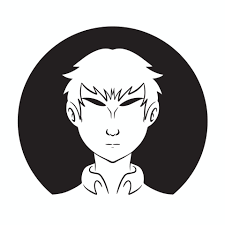 By: Jimni Nomics
By: Jimni Nomics
